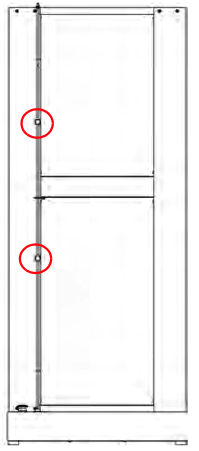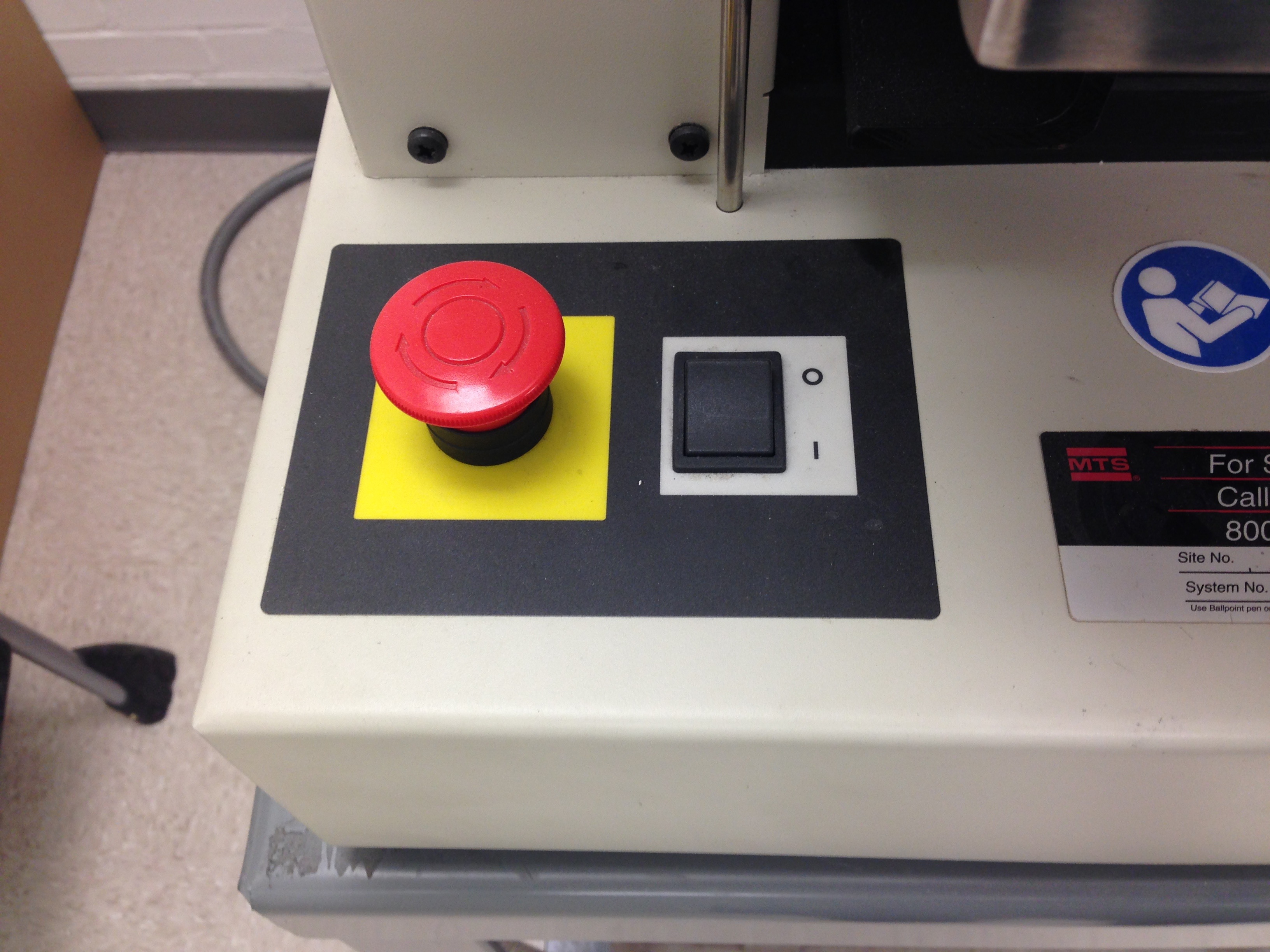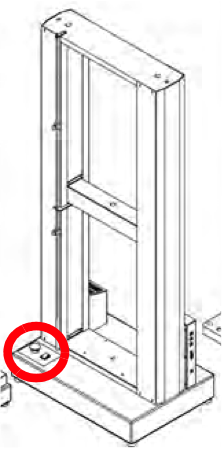- Wear eye protection, specimens can snap.
- Always check that you have established proper position limits for the grips and pull rods you are using. The position limits are the yellow screws on a metal rod in the right column of the machine (right figure). The position limits are circle in red on the first picture. They can be moved by unscrewing, gently sliding and screwing back. They act as emergency stops. If you move them too fast or without completely releasing them, the emergency stop will be triggered and will have to be removed in the TestWorks software (see dealing with emergency stops).
- To make sure that their position is right for your setup:
- Move the crosshead up until the grips approaches the ceiling of the chamber. This should be the upper limit. (The frame can pull on the ceiling of the chamber and damage it badly)
- Move the crosshead down until the grips almost touch each other. It should happen before the load cell presses on the chamber but both sides need to be checked. A pin in the pull rods can actually press on the chamber if it is not centered properly. Whichever happens first defines the lower limit.
Note: The crosshead cannot be jogged up and down if the TestWorks software is not open.
- The stop button can be pushed at any time (circle in red in figure below). It can be pushed often and is easy to reinitialize once the danger is gone. Consequently, it should be used without any reserve.