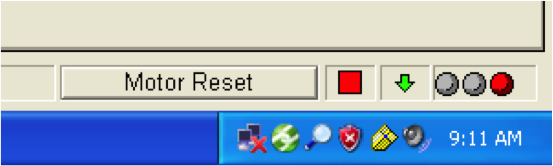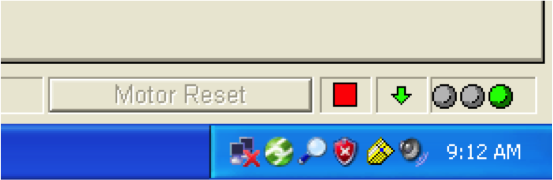At the bottom right corner of the screen in the TestWorks software are the stops indicators.
- The first one indicates the upper limit has been reached.
- The second indicator indicates the lower limit has been reached.
- The last indicator indicates the frame is not communicating with the computer. It could be because the emergency Stop button has been pushed.
Click on the Motor Reset button to enable it after an emergency stop. The indicator should look like this:
<fc #4682b4>Then use the manual command to move the crosshead away from the danger.</fc>
If the stop indicator does not turn to green, check that the stop button is released and that the crosshead is not pushing the position limit again. Check the whole set up.
If it still does not turn to green, call MTS helpline. Check MTS contacts on the wiki and make sure you assemble all necessary informations.